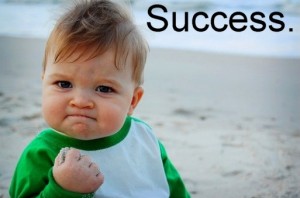tanpa kusedari
"No matter what you say or do to me, I'm still a lovable & capable"
Sabtu, 18 Januari 2014
Sabtu, 14 Disember 2013
Importance of Computer Education to Students
Improves Research
Computer education improves students’ research skills by encouraging them to look for information on the Internet. It enables them to research various topics by seeking relevant books that could be digitally available online. The Internet also contains search options, which expose students to diverse ways of obtaining information. Thanks to the speedy nature of the Internet, students can research their desired topics within minutes.
Influence Career Aspirations
Incorporating computer education in schools can inspire students to undertake careers in technology and enhance their understanding of how computer technology impacts people’s daily lives. The knowledge acquired in elementary and high school may increase their interest in computer-related fields during their college education. Furthermore, computer education provides students with a grounding in computer-related software and activities, such as using office suite, programming languages and creating data sheets. Students can apply these skills to a range of occupations later in life.
Enhanced Creativity
Computer classes allow students to put their creativity to use. For example, classes can involve assembling and disassembling computer parts, which require students to think about and understand how parts function. Students can transfer their enhanced creativity to other activities in their lives, including memorizing scientific facts, historical information or mathematical formulas. Computer education also reduces the time needed to efficiently learn new material.
Improved Performance
Computer education may influence student performance by enabling them to become more involved with their school work. Computers can potentially enhance students mathematical thinking, and improve scores in problem solving and critical thinking tasks. Computer education also plays a major factor in students’ ability to score highly on their standardized assessment tests. Exposing 3- and 4-year-old children to computer education and supporting activities produces developmental gains such as abstraction, intelligence, nonverbal skills and long-term memory.
Joseph Lewis, Demand Media (2013) Importance of Computer Education to Students. Retrieve from:
Isnin, 9 Disember 2013
Khamis, 21 November 2013
HIKMAH AYAT AL-KURSI MENGIKUT HADIS

1) Barang siapa membaca ayat Al-Kursi bila berbaring di tempat tidurnya , Allah SWT mewakilkan dua orang Malaikat memeliharanya hingga subuh.
2) Barang siapa membaca ayat Al-Kursi di akhir setiap sembahyang Fardhu , dia akan berada dalam lindungan Allah SWT hingga sembahyang yang lain.
3) Barang siapa membaca ayat Al-Kursi di akhir tiap sembahyang , dia akan masuk syurga dan barang siapa membacanya ketika hendak tidur , Allah SWT akan memelihara rumahnya dan rumah-rumah disekitarnya.
4) Barang siapa membaca ayat Al-Kursi di akhir tiap-tiap solat fardhu, Allah SWT menganugerahkan dia setiap hati orang yang bersyukur, setiap perbuatan orang yang benar , pahala nabi2 , serta Allah melimpahkan rahmat padanya.
5) Barang siapa membaca ayat Al-Kursi sebelum keluar rumahnya , maka Allah SWT mengutuskan 70,000 Malaikat kepadanya - mereka semua memohon keampunan dan mendoakan baginya.
6) Barang siapa membaca ayat Al-Kursi di akhir sembahyang , Allah SWT akan mengendalikan pengambilan rohnya dan dia adalah seperti orang yang berperang bersama Nabi Allah sehingga mati syahid.
7) Barang siapa yang membaca ayat Al-Kursi ketika dalam kesempitan nescaya Allah SWT berkenan memberi pertolongan kepadanya.
Dari Abdullah bin ‘Amr r.a. , Rasulullah S.A.W. bersabda , ”Sampaikanlah pesanku biarpun satu ayat...”
Dari Abdullah bin ‘Amr r.a. , Rasulullah S.A.W. bersabda , ”Sampaikanlah pesanku biarpun satu ayat...”
Isnin, 11 November 2013
Bagaimana Cara Terbaik Menenangkan Hati Yang Sedang Kecewa
Menenangkan hati Kecewa
Kita ingin mengelak daripada kelihatan lemah. kita berpura – pura kuat. Kita tersenyum, tetapi dalam hati siapa yang tahu betapa peritnya hati kita. Sampai bila kita harus berpura – pura?
Ingatlah, kita semua adalah manusia. Manusia yang dikurniakan hati dan perasaan. Ada perasaan lemah & duka.
Mungkin disaat anda sedang membaca artikel ini, anda sedang merasa lemah dan kecewa. Hati anda merasa tidak tenang. Mungkin sahaja anda terjumpa artikel ini dari link FB ataupun tergoggle entri ini secara tidak sengaja.
Bismillah, izinkan saya berkongsi beberapa cara untuk menguatkan dan menenangkan kembali hati yang sedang lemah. Insyaallah, saya juga hamba Allah yang pernah mengalami situasi ini, semoga beberapa petua yang dikongsikan ini dapat memberi membantu anda juga.
1. Membaca Surah Yassin
Mungkin selama ini kita kurang membaca Al – Quran atau jarang sangat membuka kitab suci ini. Mungkin ini salah satu sebab kita mudah untuk terganggu dan merasa tidak tenang. Oleh itu marilah kita kembali menghidupkan amalan ini.
Semasa saya sedang mengalami “keserabutan” dulu, saya mengamalkan membaca surah Yassin setiap kali selesai solat. Alhamdulillah, setiap kali usai membaca Yassin, saya akan merasa tenang.
Memang surah ini mempunyai aura yang mampu menenangkan hati. Setelah itu, boleh beransur menambah bacaan dengan membaca surah – surah yang lain. Sangatt menenangkan hati
Bagaimana jika sedang haid? Dengarlah bacaan surah ini melalui mp3, etc..
2. Solat Sunat Tahajjud
Bangunlah melakukan solat malam iaitu solat sunat Tahajjud. Tujuan solat Tahajjud adalah untuk menguatkan jiwa dan mendapatkan ketenangan dalam menghadapi dugaan hidup. Amalan ini adalah antara amalan yang tidak pernah ditinggalkan oleh Rasulullah dan para sahabat.
Usolli Sunnatal Tahajjud Rak’ataini Lilaahi Ta’ala, Allahu Akbar.” Sahaja aku Solat Sunat Tahajjud dua rakaat kerana Allah Ta’ala “
Pada rakaat pertama bacalah Al-Fatihah Selepas itu surah Al-Kafirun & Rakaat kedua bacalah Al-Fatihah, selepas itu surah Al-Ikhlas. Solat Tahajjud dilakukan tiada had rakaatnya, mengikut kesanggupan dan kemampuan, dengan setiap dua rakaat satu salam.
Jika dirasakan berat memadailah sekadar dua rakaat.
Selepas itu berdoalah. Berdoalah apa sahaja. Adukan masalah kita direct kepada Allah. Mintalah ketenangan hati.
** tips supaya mudah nak bangun **
- Berwudhuk sebelum tidur- Baca surah Al Mulk atleast 10 ayat (paling malas la tu..)- Baca doa tido dan niat dalam hati “Ya Allah, aku memohon kepada Mu supaya bangunkan aku pada waktu paling afdhal untuk berdoa pada Mu“- Kunci jam
3. Banyakkan Istigfar Dan Berzikir
- La haula wala quwwata illa billah (Tiada daya upaya dan tiada kekuatan kecuali dengan pertolongan Allah)
- Hasbunallaah wa ni’mal wakiil (Cukuplah Allah menjadi Penolong kami dan Allah adalah sebaik-baiknya Pelindung)
- Harus diingat, zikir bukan sahaja di mulut tetapi harus sampai masuk ke hati.
4. Elakkan Mendengar Lagu Bertema Kecewa – Kekecewaan
Ini penting kepada mereka yang baru sahaja mengalami putus cinta / tunang, sila hindari dari suasana yang boleh membuatkan anda sebak. Elakkan mendengar lagu yang bertemakan putus cinta & kecewa.
KIta ingin menenangkan hati, bukan ingin menyesakkan hati kan? Jangan menabur garam diatas luka kerana ianya pedih. Biarlah dahulu luka itu sembuh :)
5. Sentiasalah mengingati Allah
Ini yang paling penting sekali. Sentiasa mengingati Allah. Yakinlah dengan sepenuh hati bahawa Allah maha mengetahui dan sentiasa bersama kita walaupun apa pun.
Apa yang membuat kita sedih, Allah lebih Maha Kuasa Maha Mengetahui apa yang terbaik bagi kita. Yakinlah kesedihan dan rasa tidak tenang yang Allah beri itu adalah agar kita kembali mengingatiNYA. He loves you no matter what =)
“Ingatlah, hanya dengan mengingat Allah-lah hati menjadi tenteram.” ( QS Ar Ra’d : 28 )“Janganlah kamu bersedih, sesungguhnya Allah bersama kita.” ( QS.At -Taubah : 40 )
http://akuislam.com/blog/renungan/cara-terbaik-menenangkan-hati-kecewa/
Selasa, 5 November 2013
Related with Computer Security
12 steps to avoid phishing scams
- Keep antivirus up to date – One of the most important things you can do to avoid phishing attacks is keep your antivirus software up-to-date because most antivirus vendors have signatures that protect against some common technology exploits. This can prevent things such as a Trojan disguising your Web address bar or mimicking an https secure link. If your antivirus software is not up-to-date, you are usually more susceptible to attacks that can hijack your Web browser and put you at risk for phishing attacks
- Do not click on hyperlinks in e-mails – It is never a good idea to click on any hyperlink in an e-mail, especially from unknown sources. You never know where the link is going to really take you or whether it will trigger malicious code. Some hyperlinks can take you to a fake HTML page that may try to scam you into typing sensitive information. If you really want to check out the link, manually retype it into a Web browser.
- Take advantage of anti-spam software – Anti-spam software can help keep phishing attacks at a minimum. A lot of attacks come in the form of spam. By using anti-spam software such a Qurb, you can reduce many types of phishing attacks because the messages will never end up in the mailboxes of end users.
- Verify https (SSL) – Whenever you are passing sensitive information such as credit cards or bank information, make sure the address bar shows "https://" rather than just "http://" and that you have a secure lock icon at the bottom right hand corner of your Web browser. You can also double-click the lock to guarantee the third-party SSL certificate that provides the https service. Many types of attacks are not encrypted but mimic an encrypted page. Always look to make sure the Web page is truly encrypted.
- Use anti-spyware software –Keep spyware down to a minimum by installing an active spyware solution such as Microsoft Antispyware and also scanning with a passive solution such as Spybot. If for some reason your browser is hijacked, anti-spyware software can often detect the problem and provide a fix.
- Get educated – Educate yourself on how to prevent these types of attacks. A little research on the Internet may save you a great deal of pain if you are ever the victim of identity theft. You can report any suspicious activity to the FTC (in the U.S.). If you get spam that is phishing for information, forward it to spam@uce.gov. You can also file a phishing complaint at www.ftc.gov. Another great resource is the FTC's identity theft page to learn how to minimize your risk of damage from ID theft. Visit the FTC's spam page to learn other ways to avoid e-mail scams and deal with deceptive spam.
- Use the Microsoft Baseline Security Analyzer (MBSA) – You can use the MBSA to make sure you have all of your patches up to date. You can download this free tool from Microsoft's web site. By keeping your computer patched, you will protect your systems against known exploits in Internet Explorer and Outlook (and Outlook Express) that can be used in phishing attacks.
- Firewall – Use a desktop (software) and network (hardware) firewall. On the desktop, you can use a software firewall such as Zone Alarm or use Microsoft’s built-in software firewall in Windows XP. The incorporation of a firewall can also prevent malicious code from entering your computer and hijacking your browser.
- Use backup system images – Keep a backup copy or image of all systems in case of foul play. You can then revert back to a pure system state if you suspect that a phishing attack, spyware, or malware has compromised the system. Tools such as Symantec Ghost and Acronis True Image are perfect for this.
- Don't enter sensitive or financial information into pop-up windows - A common phishing technique is to launch a bogus pop-up window when someone clicks on a link in a phishing e-mail message. This window may even be positioned directly over a window you trust. Even if the pop-up window looks official or claims to be secure, you should avoid entering sensitive information because there is no way to check the security certificate. Close pop-up windows by clicking on the X in the top-right corner. Clicking cancel may send you to another link or download malicious code.
- Secure the hosts file – A hacker can compromise the hosts file on desktop system and send a user to a fraudulent site. Configuring the host file to read-only may alleviate the problem, but complete protection will depend on having a good desktop firewall such as Zone Alarm that protect against tampering by outside attackers and keep browsing safe.
- Protect against DNS pharming attacks – This is a new type of phishing attack that doesn’t spam you with e-mails but poisons your local DNS server to redirect your Web requests to a different Web site that looks similar to a company Web site (e.g. eBay or PayPal). For example, the user types in eBay's Web address but the poisoned DNS server redirects the user to a fraudulent site. This is what I consider new age phishing. This needs to be handled by an administrator who can use modern security techniques to lock down the company's DNS servers.
Steven Warren MCSE (2005) 12 steps to
avoid phishing scams. Retrieve from
Langgan:
Ulasan (Atom)